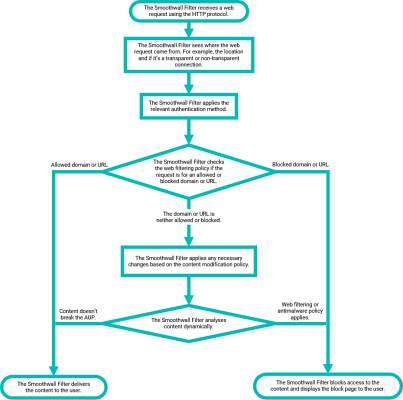About the Smoothwall Filter
The Guardian module is the Smoothwall Filter. It is an intelligent, web content filter that dynamically analyzes, understands and categorizes all web content requested by your users. There are various policy types that you can create depending on what you want to achieve.
Policy types
Policies determine how the Smoothwall Filter handles web content to best protect your users in your organization and you should consider things like, your Acceptable Usage Policy (AUP) and configuring your users' browsers or network connections to use the Smoothwall Filter as their web proxy or default gateway. Policies are processed in order. Therefore, you need to make sure that the order of the policies is correct so that content is scanned and filtered correctly.
| Policy type | Description |
|---|---|
| Authentication | Determines the identity of users and then assigns them to groups so that the Smoothwall Filter can apply the correct policy to that group, see our help topic, Creating authentication policies. |
| Web filter | Determines whether to allow, block or soft block web content that a user has requested, see our help topic, Creating web filter policies |
| HTTPS inspection | Determines whether to decrypt and inspect encrypted content to determine how to handle the content based on web filter policies. HTTPS inspection policies can also be used to validate website certificates, see our help topic, Managing HTTPS inspection policies |
| Content modification | Identifies and stops malicious content embedded in web pages from being accessed, see our help topic, Creating content modification policies. |
| Antimalware | Protects against malware and viruses, see our help topic, Creating antimalware policies. |
| Block page | Determines when a block page is shown and what the block page displays to users, see our help topic, Creating block page policies. |
Policy folders
Policy folders apply the same policy objects to all the policies within the folder. For example, you can create a policy folder choosing Everyone Who policy object. Whenever you create a policy within the policy folder, it will have the who policy object already set but you can choose the other policy object types, what, where and when.
Policy objects
Policies contain policy objects and have a similar base structure, for example, who do you want to protect, what category of content, where are your users physically located, when do you want the policy to apply to your users and the action that you want the Smoothwall Filter to take, for example, block or allow, see our help topic, About policy objects.
Swurl
Swurl is a URL list manager. Users who aren't Smoothwall administrators, for example, teachers or managers can manage lists of URLs outside of the Smoothwall Filter administration user interface in a simple user-friendly User Portal, see, our help topic, About swurl.
Client interfaces
The two interfaces that the Smoothwall Filter can use to help identify users is the Connect Filter and the IDex Client, see our help topics, About Connect Filter and About the IDex client.