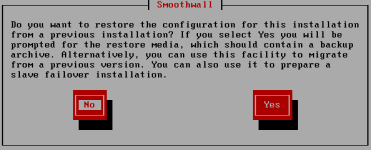Setting up the failover unit with the failover archive
Note: To install updates in failover units, see our help topic, Installing or scheduling an update or a release.
Prerequisites
- Adding a connection to the heartbeat interface.
- Setting up the failover in the primary Smoothwall.
- Generating a failover archive.
Procedure
- If you're not using Smoothwall Filter and Firewall hardware appliances:
- If you're using Smoothwall Filter and Firewall hardware appliances:
- Connect to the failover unit using an SSH client such as PuTTY.
- Enter setup to start the Smoothwall Setup program.
- From the Setup menu, select Restore configuration and press Enter.
- Select the type of media the archive is stored on and press Enter.
- When prompted, insert the media and press Enter.
- Select the archive and press Enter.
- When prompted, press Enter to reboot the failover unit.
- If you're not prompted and the Choose a configuration option screen is displayed, press Esc, and then press Enter to reboot the failover unit.
The failover unit will reboot and enter standby mode automatically.