About User Portals for multitenant configurations
Each tenant administrator can be assigned to a specific User Portal, so they can manage and report upon their own tenancy. Each User Portal can be tailored to show only the reporting and management operations relevant to that tenant and can only be accessed by authorized tenant administrators.
You can also assign multiple User Portals to a tenant, allowing different groups of tenant administrators access to a different suite of reports and management functions for the same tenancy.
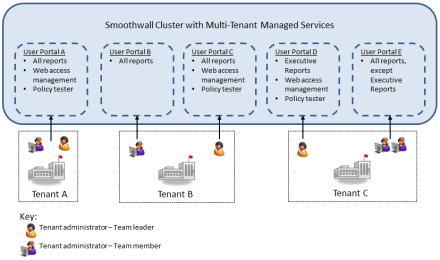
In the example, the following assignments are displayed:
- User Portal A can be used by everyone in Tenant A.
- Team members from Tenant B can only access User Portal B.
- Team members can only run reports.
- User Portal C can only be used by team leaders in Tenant B.
- No distinction has been made between the reports run from User Portal B and User Portal C.
- Team leaders have access to additional operations from User Portal C.
- The team leader from Tenant C can only access User Portal D.
- User Portal D can only be used by Tenant C’s team leaders.
- Only Executive Reports are available from User Portal D.
- Team members from Tenant D can only access User Portal E.
- Team member can only run reports from User Portal E. However, Executive Reports aren't available and can't be run by team members.
For a detailed description of how to setup a User Portal for a tenant, see our help topic, Creating User Portals and controlling what users can do.